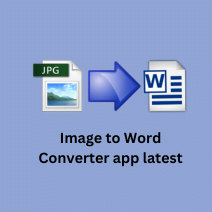Key Details of
Image to Word Converter app latest
Free Image to Word Converter app latest app to extract text from scanned images and convert it to Excel, Word, or Text. Easily edit extracted text in Word, Excel, PowerPoint, or Text files. The conversion is always free and anonymous. Extract tables and formatting from scanned images by converting them to Excel, Word, PowerPoint, or HTML. Scanned image files can also be converted to Text.
Connect with Us: Follow us on social media for updates, tips, and behind-the-scenes content:
🌐 Visit My Website: https://shop.ayogoeeth.com
🌐 Visit My Website: https://sarkarijob2024.ayogoeeth.com
🌐 Visit My Medium site: https://shop.ayogoeeth.com
🌐 Visit My YouTube: https://www.youtube.com/channel/UCMSwvV3Cw9976gJqfY2tlQA
Developer Description
- Language Support: Configure and customize the app to support multiple languages for OCR (Optical Character Recognition), ensuring accurate text extraction from various scripts.
- Image Preprocessing: Provide settings for image preprocessing like noise reduction, rotation, and contrast adjustment to enhance OCR performance.
- Image Import Options: Allow users to import images from different sources, including device gallery, camera, URL, and third-party apps.
- Real-Time Preview: Provide a real-time preview of the OCR process, showing extracted text alongside the image to help users make adjustments if necessary.
- Error Correction Tools: Implement tools for post-OCR error correction, such as spell-check, grammar-check, and user-defined dictionaries.
- User Interface Customization: Allow users to customize the app’s interface, including themes, layout options, and shortcut configurations.
- Offline Mode: Enable offline mode for users to perform conversions without an internet connection, utilizing locally stored OCR engines.
- Usage Analytics: Provide tools for usage analytics and reporting, helping users track the number of conversions, success rates, and processing times.